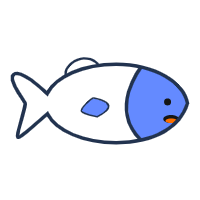测试
测试
# axios从入门到源码分析
# 1. axios的特点
基于promise的封装XHR的异步ajax请求库
浏览器端/node端都可以使用
支持请求/响应拦截器
支持请求取消
请求/响应数据转换
批量发送多个请求
# 2.基本使用
# 2.1安装
//使用 cdn:
<script src="https://unpkg.com/axios/dist/axios.min.js"></script>
//使用npm
npm install axios
//使用bower
bower install axios
//使用yarn
yarn add axios
1
2
3
4
5
6
7
8
2
3
4
5
6
7
8
# 2.2使用
axios({
url:"http://localhost:3000/", //请求的url
method:"get", //请求方式
params:{id:1} //请求参数
})
.then((value) => {
console.log(value)
})
1
2
3
4
5
6
7
8
9
2
3
4
5
6
7
8
9
# 3. axios常用语法
axios(config): 通用/最本质的发任意类型请求的方式
axios(url[, config]): 可以只指定url发get请求
axios.request(config): 等同于axios(config)
axios.get(url[, config]): 发get请求
axios.delete(url[, config]): 发delete请求
axios.post(url[, data, config]): 发post请求
axios.put(url[, data, config]): 发put请求
axios.defaults.xxx: 请求的默认全局配置
axios.interceptors.request.use(): 添加请求拦截器
axios.interceptors.response.use(): 添加响应拦截器
axios.create([config]): 创建一个新的axios(它没有下面的功能)
axios.Cancel(): 用于创建取消请求的错误对象
axios.CancelToken(): 用于创建取消请求的token对象
axios.isCancel(): 是否是一个取消请求的错误
axios.all(promises): 用于批量执行多个异步请求
axios.spread(): 用来指定接收所有成功数据的回调函数的方法
# 3.1简写方式:
//发送get请求
axios.get("http://localhost:3000/", {params: {id: 1, name: "zhangsan"}})
.then(value => {
console.log(value)
}
)
.catch(reason => {
console.log(reason)
}
)
1
2
3
4
5
6
7
8
9
10
2
3
4
5
6
7
8
9
10
/发送post请求
axios.post("http://localhost:3000/", "id=1&name=zhangsan")
.then(value => {
console.log(value)
}
)
.catch(reason => {
console.log(reason)
}
)
1
2
3
4
5
6
7
8
9
10
2
3
4
5
6
7
8
9
10
# 3.2执行多个并发请求
function getUser1() {
return axios.get('http://localhost:3000/');
}
function getUser2() {
return axios.post('http://localhost:3000/');
}
axios.all([getUser1(), getUser2()])
.then(axios.spread( //使用axios.spread方法将all返回的数组处理成Object对象
(value1, value2) => {
console.log(value1)
console.log(value2)
}))
.catch((reason) => {
console.log(reason)
})
1
2
3
4
5
6
7
8
9
10
11
12
13
14
15
16
17
18
2
3
4
5
6
7
8
9
10
11
12
13
14
15
16
17
18
# 3.3全局配置axios
//假设完整的url为'https://api.example.com/get?id=1'
axios.defaults.baseURL = 'https://api.example.com'; //配置公共的url
axios.defaults.timeout=5 //配置响应超时时间
axios.get("/get?id=1")
.then(value=>{
console.log(value)
})
.catch((reason) => {
console.log(reason)
});
1
2
3
4
5
6
7
8
9
10
2
3
4
5
6
7
8
9
10
# 3.4创建实例(相当于配置局部axios)
//完整url为'https://some-domain.com/api/get?id=1'
let axios1 = axios.create({
baseURL: 'https://some-domain.com/api',
timeout: 1000,
headers: {'X-Custom-Header': 'foobar'} //请求头
});
//对实例的应用
axios1.get("/get?id=1")
.then(value=>{
console.log(value)
})
.catch((reason) => {
console.log(reason)
});
1
2
3
4
5
6
7
8
9
10
11
12
13
14
2
3
4
5
6
7
8
9
10
11
12
13
14
# 3.5拦截器
拦截器是在发送请求或者接收响应前, 可以对请求或响应进行检查或配置进行特定处理的函数,
1). 请求拦截器: 在真正发请求前, 可以对请求进行检查或配置进行特定处理的函数, 包括成功/失败的函数, 传递的必须是config 2). 响应拦截器: 在请求返回后, 可以对响应数据进行特定处理的函数, 包括成功/失败的函数, 传递的默认是response
// 添加请求拦截器
axios.interceptors.request.use((config) => {
console.log(config) //在请求直接做的事情
return config //将请求return出去,让then方法调用
}, (error)=> {
// 对请求错误做些什么
return Promise.reject(error);
});
// 添加响应拦截器
axios.interceptors.response.use((config) => {
console.log(config) //在相应成功做的事情
return config //将请求return出去,让then方法调用
}, (error)=> {
// 对请求错误做些什么
return Promise.reject(error);
});
// axios请求
axios.get("http://localhost:3000/get?id=1",)
.then((value) => {
})
.catch((reason) => {
})
1
2
3
4
5
6
7
8
9
10
11
12
13
14
15
16
17
18
19
20
21
22
23
24
2
3
4
5
6
7
8
9
10
11
12
13
14
15
16
17
18
19
20
21
22
23
24
# 4. 源码难点与流程分析
1. axios与Axios的关系
axios函数对应的是Axios.prototype.request方法通过bind(Axiox的实例)产生的函数
axios有Axios原型上的所有发特定类型请求的方法: get()/post()/put()/delete()
axios有Axios的实例上的所有属性: defaults/interceptors
后面又添加了create()/CancelToken()/all()
2. axios.create()返回的对象与axios的区别
1). 相同:
都是一个能发任意请求的函数: request(config)
都有发特定请求的各种方法: get()/post()/put()/delete()
都有默认配置和拦截器的属性: defaults/interceptors
2). 不同:
默认匹配的值不一样
instance没有axios后面添加的一引起方法: create()/CancelToken()/all()
3. axios发请求的流程
1). 整体流程: request(config) ===> dispatchRequest(config) ===> xhrAdapter(config)
2). request(config): 将请求拦截器 / dispatchRequest() / 响应拦截器 通过promise链串连起来, 返回promise
3). dispatchRequest(config): 转换请求数据 ===> 调用xhrAdapter()发请求 ===> 请求返回后转换响应数据. 返回promise
4). xhrAdapter(config): 创建XHR对象, 根据config进行相应设置, 发送特定请求, 并接收响应数据, 返回promise
4. axios的请求/响应拦截器是什么?
1). 请求拦截器: 在真正发请求前, 可以对请求进行检查或配置进行特定处理的函数,
包括成功/失败的函数, 传递的必须是config
2). 响应拦截器: 在请求返回后, 可以对响应数据进行特定处理的函数,
包括成功/失败的函数, 传递的默认是response
5. axios的请求/响应数据转换器是什么?
1). 请求转换器: 对请求头和请求体数据进行特定处理的函数
setContentTypeIfUnset(headers, 'application/json;charset=utf-8');
return JSON.stringify(data)
2). 响应转换器: 将响应体json字符串解析为js对象或数组的函数
response.data = JSON.parse(response.data)
6. response的整体结构
{
data,
status,
statusText,
headers,
config,
request
}
7. error的整体结构
{
message,
request,
response
}
8. 如何取消未完成的请求
1).当配置了cancelToken对象时, 保存cancel函数
创建一个用于将来中断请求的cancelPromise
并定义了一个用于取消请求的cancel函数
将cancel函数传递出来
2.调用cancel()取消请求
执行cacel函数, 传入错误信息message
内部会让cancelPromise变为成功, 且成功的值为一个Cancel对象
在cancelPromise的成功回调中中断请求, 并让发请求的proimse失败, 失败的reason为Cacel对象编辑 (opens new window)
上次更新: 2021/07/01, 20:33:02